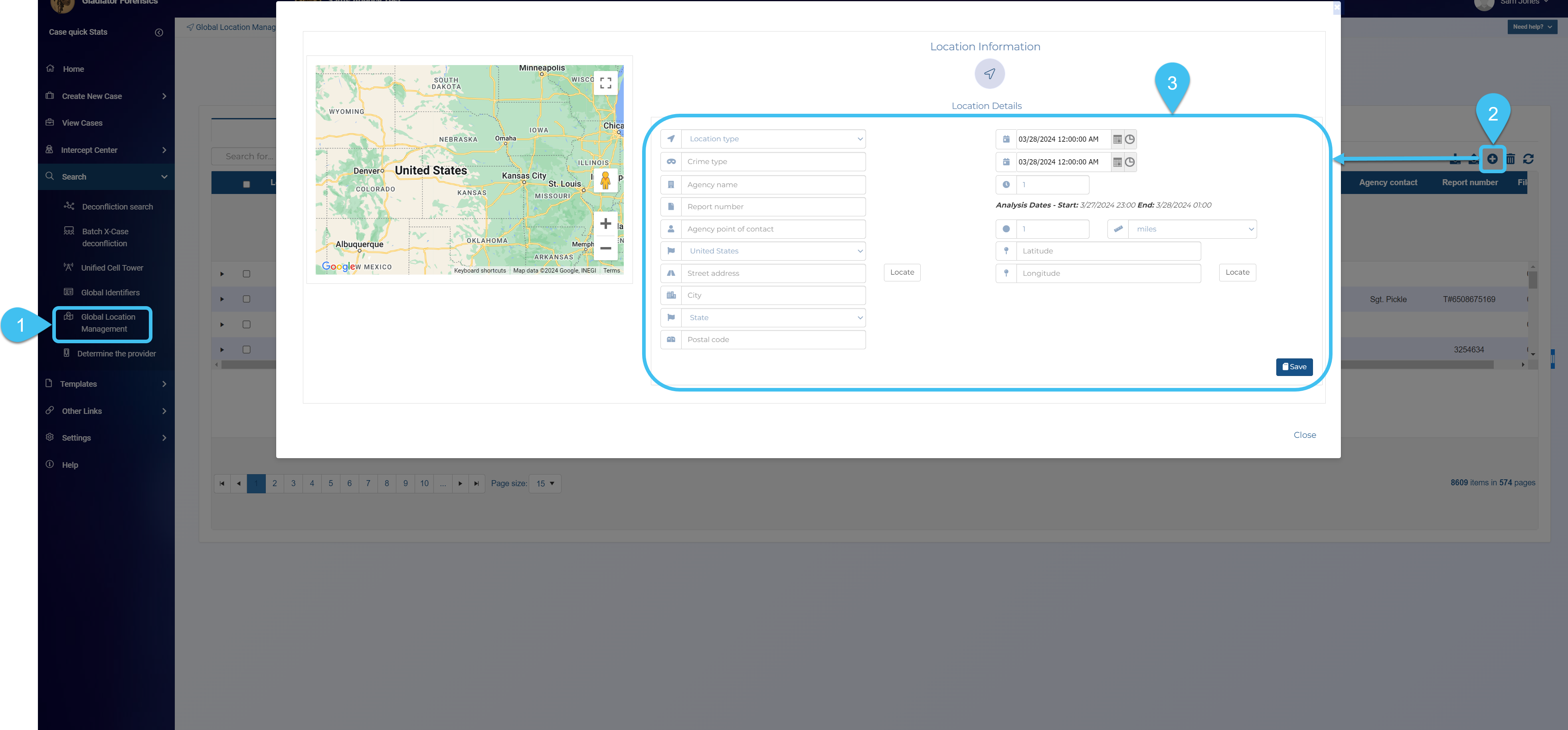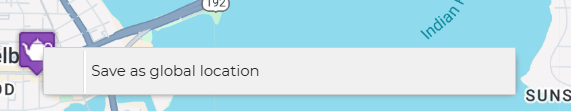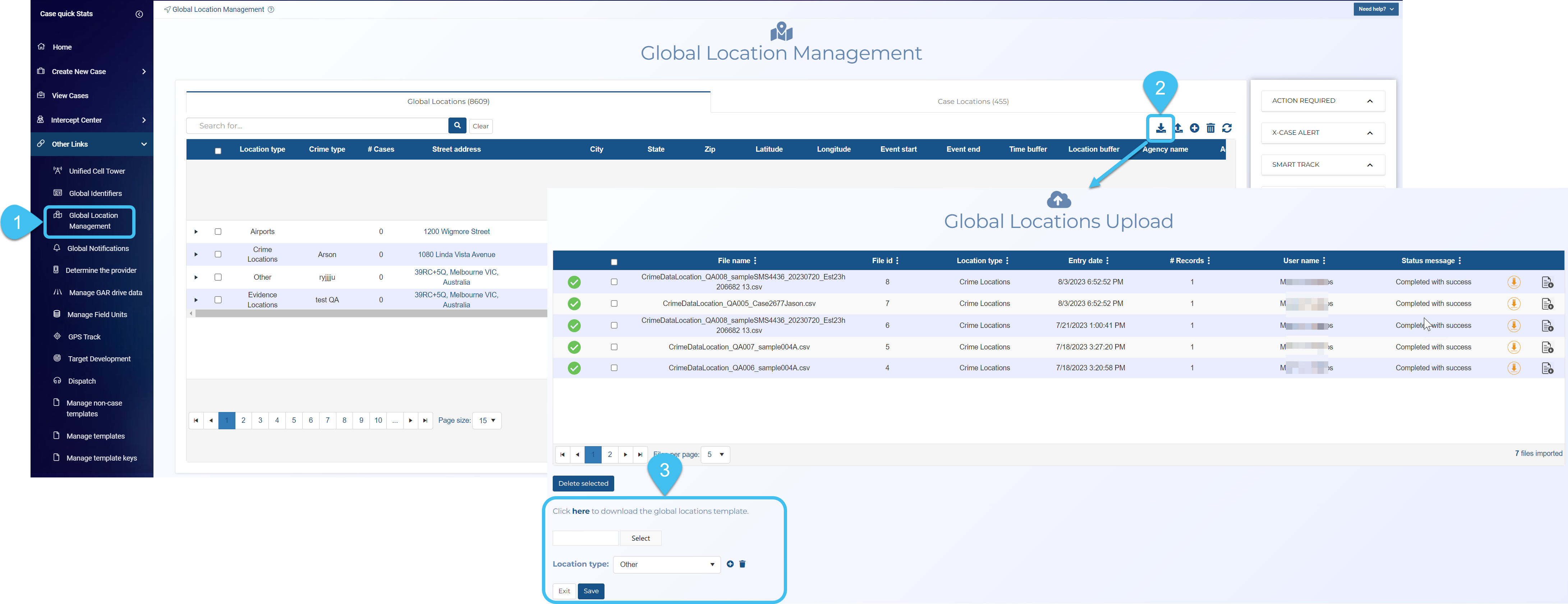Using Global location management
Using Global location management
This section explains how to use the Global Locations Management feature. Global locations can help you identify potential suspects by using the data in existing cases, and they can also help you monitor the location of existing target devices via Smart Track notifications configured to a global location.
This feature allows you to add locations of interest and OSS-ESPA analyzes all the existing location data in your OSS-ESPA account to determine if a target device was near any of these locations during the specified event time. You can enter these locations, known as global locations, either manually or by uploading a file. Examples of global locations can be crime data, gunshot detection data, LPR locations, camera locations, airports, borders, and correctional facilities.
There are a number of ways you can use global locations, for example:
-
You can import your crime data and your partner SRN agencies crime data to the Global Location Management screen on a regular basis, such as weekly or monthly. OSS-ESPA then analyzes all case data, including CDRs and geo-location data from GPS pings, GPS tracker and LPRs, and creates an x-case alert on any cases where a target device was identified at the locations. This helps you connect cases across a region without relying on an integration partner.
-
You can add your new crime location as a global location then OSS-ESPA automatically analyzes all the existing case data and creates an x-case alert on any cases where a target device was identified at your crime location during the incident time you specified.
-
You can add locations or import location files containing the addresses of areas of interest, such as public buildings and airports. Once these locations are in your OSS-ESPA account, from within the Global Location Management screen you can then set up geo-fence and reverse geo-fence Smart Track alerts on the location. These are then applied to every active Smart Track case. For example, if you added your local airport addresses and enabled a geo-fence Smart Track alert, all account users with active Smart Track cases will receive a Smart Track notification if their target device is close to the airport.
This feature is only available to administrators, or users who have the Global locations manager permission selected on the Edit user screen.
NOTE: The Global location analysis is always performed overnight due to the large amount of data being analyzed.
Click here for a short video providing an overview of global locations.